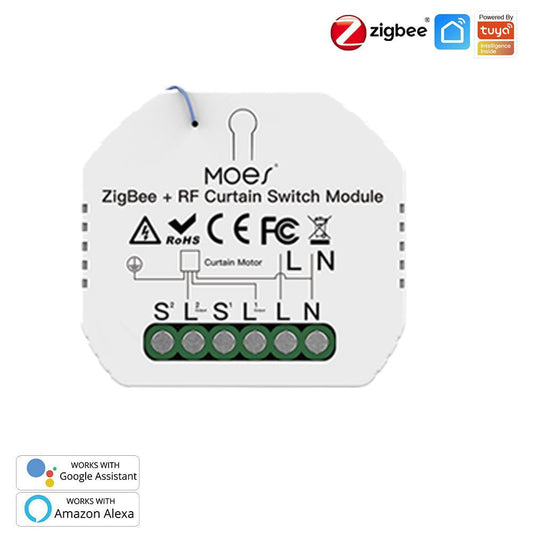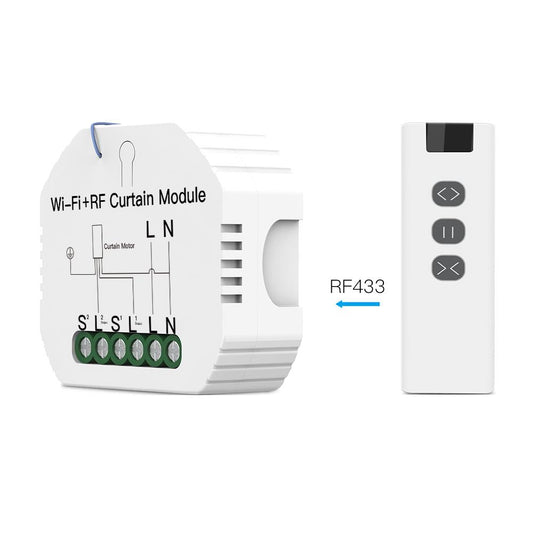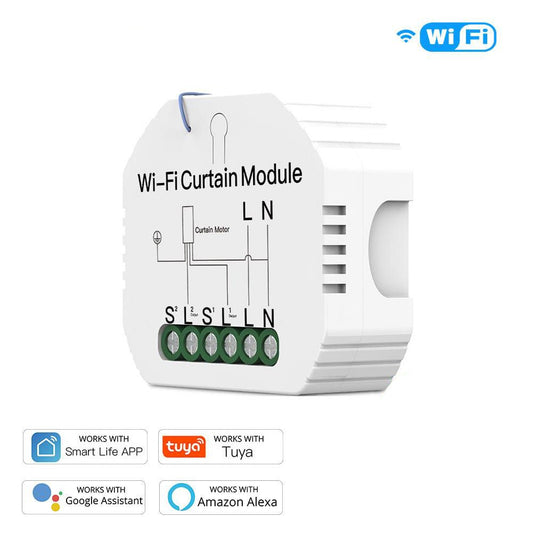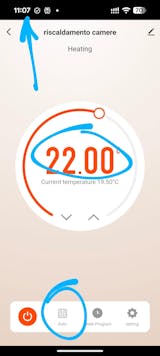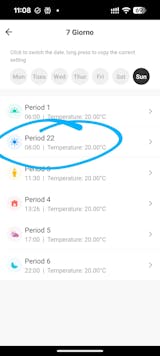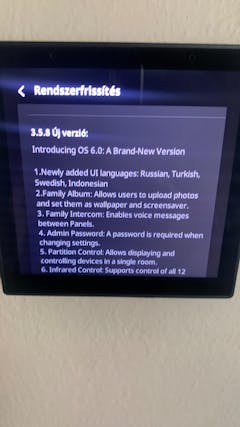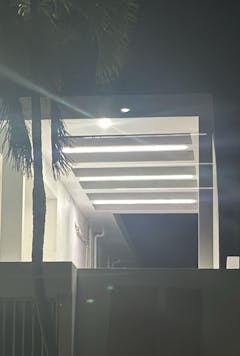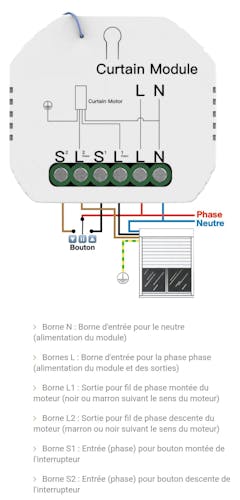Turn Your Curtains Smart with the MOES Curtain Switch Module
Make your curtains intelligent and simple to operate with the MOES Smart Curtain Switch Module. You’ll enjoy effortless control from your wall switch and your smartphone via the Tuya or Smart Life app. You can open, close, or schedule your curtains anytime—whether you’re at home or away—bringing convenience, comfort, and modern living to your fingertips.
Why Choose MOES Smart Curtain Switch Modules?
- Compatible with a variety of smart home platforms and voice assistants, making integration seamless.
- Compact DIY installation fits behind your existing switch or near the curtain motor without changing your décor.
- Quiet, smooth operation protects both your curtain motor and fabric while giving you precise control.
- Set up automatic routines or scenes (for example: morning light, movie mode, privacy mode) that match your lifestyle.
- Manage multiple curtain switches together or individually to create whole-room automation for light, privacy, and ambiance.
With versatile connectivity and easy setup, MOES Smart Curtain Switch Modules turn traditional curtains into a smart-home experience.
FAQ
1. What is a curtain switch?
A curtain switch allows you to open or close curtains, blinds, rolling shutters, or other window treatments. A smart curtain switch adds automation and remote control so you can operate your curtains via smartphone or integrate them into a full smart home system.
2. How do I install a smart curtain switch module?
First turn off power to the curtain motor circuit. Connect the module wires according to the wiring diagram (live, neutral, motor terminals). Mount the module behind your wall switch or near the motor. Restore power and pair the module in the app. You’ll then control the curtains from your wall switch and app.
3. How do I pair the module to my mobile phone?
Download the Tuya Smart or Smart Life app. Power on the module and set it to pairing mode (indicated by a flashing LED). In the app choose “Add Device,” select “Curtain Switch Module,” and follow on-screen instructions to connect it to your network. After pairing, you can control your curtains remotely, set automation, and group multiple devices.
4. How many smart curtain switches can be added at once?
You can add as many as your app or hub supports. The Tuya or Smart Life app allows multiple devices and group control, letting you manage several curtain motors across different rooms or windows.
5. Is there a distance limitation between the wall switch and the module?
The module works best when installed close to the curtain motor or behind the traditional switch—typically within 5 to 10 meters wiring distance—to ensure stable performance and reliable wiring.
6. Is group control available for the module?
Yes. Using the app you can group multiple curtain switches so you can open or close all living-room curtains at once or automatically sync multiple rooms with a single tap or routine.