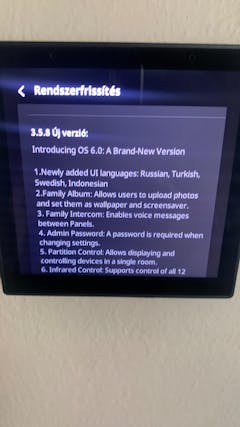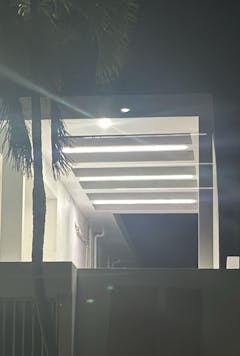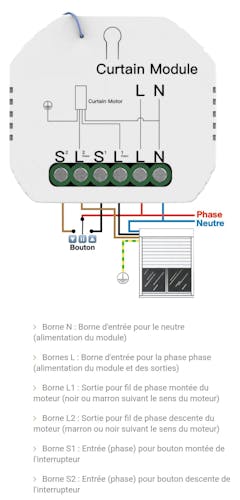A Smarter Way to See and Protect
Discover a new perspective on home and business security with MOES Tuya Smart Cameras. Built with intelligent on-camera processing, these cameras reduce complexity by combining storage, monitoring, and analytics in one seamless solution. Real-time alerts and AI-powered video intelligence keep you informed and protected every step of the way.
Effortless to set up and simple to control, MOES Tuya Smart Cameras connect through the Tuya Smart App, giving you instant access to live video from anywhere in the world. With encrypted data and personalized user accounts, your privacy and security are always safeguarded.
More than just cameras, MOES is part of a larger smart home ecosystem. From lighting and sensors to full automation, our devices work together to simplify your daily routine and give you more time for the things that truly matter.
FAQ
1. What is a smart camera?
A smart camera is a security camera equipped with advanced features like Wi-Fi connectivity, mobile app control, cloud storage, and AI-powered motion detection. Unlike traditional cameras, smart cameras allow you to monitor your home or office remotely, receive real-time alerts, and integrate with other smart home devices.
2. How does a smart camera work?
Smart cameras use built-in processors and wireless connectivity to capture, analyze, and transmit video footage. They can detect motion, identify people or objects, and send instant notifications to your smartphone. Many models also feature two-way audio, allowing you to communicate with visitors directly from your device.
3. Do smart cameras need Wi-Fi?
Most smart cameras require Wi-Fi to provide remote access, send notifications, and upload footage to cloud storage. However, some models can also record locally to an SD card and continue functioning even if your internet connection is temporarily down.
4. Can I access my smart camera remotely?
Yes. By connecting your smart camera to the internet, you can view live feeds, review recorded clips, and control settings from anywhere through a dedicated mobile app. This makes it easy to check in on your home, office, or rental property while you’re away.
5. Are smart cameras easy to install?
Smart cameras are designed for user-friendly installation. Many indoor models are plug-and-play, while outdoor cameras typically require simple mounting. With app-based setup guides, most users can have their cameras running in just a few minutes without professional help.
6. How do smart cameras handle privacy concerns?
Reputable smart cameras use encrypted data transmission and secure user accounts to protect your privacy. Features like customizable activity zones, scheduling, and local storage options give you more control over what is recorded and when, ensuring your data remains safe.
7. What happens to recorded footage? Is it stored in the cloud?
Depending on the model, recorded footage can be stored in the cloud, saved locally to an SD card, or both. Cloud storage allows easy access from anywhere, while local storage ensures footage is available even without an internet connection.
8. Can multiple users access the same smart camera?
Yes. Most smart cameras allow you to share access with family members, coworkers, or tenants through the app. Each user can have their own login for secure and convenient monitoring.
9. Do smart cameras have night vision capabilities?
Most smart cameras feature infrared night vision, while some models also provide full-color night vision for enhanced clarity in low-light conditions. This ensures reliable monitoring day and night.
10. Can smart cameras integrate with other smart home devices?
Yes. Smart cameras often work seamlessly with ecosystems such as Alexa, Google Assistant, and Tuya Smart. Integration allows you to connect cameras with lighting, sensors, or alarms, creating a comprehensive and automated security system.