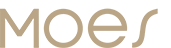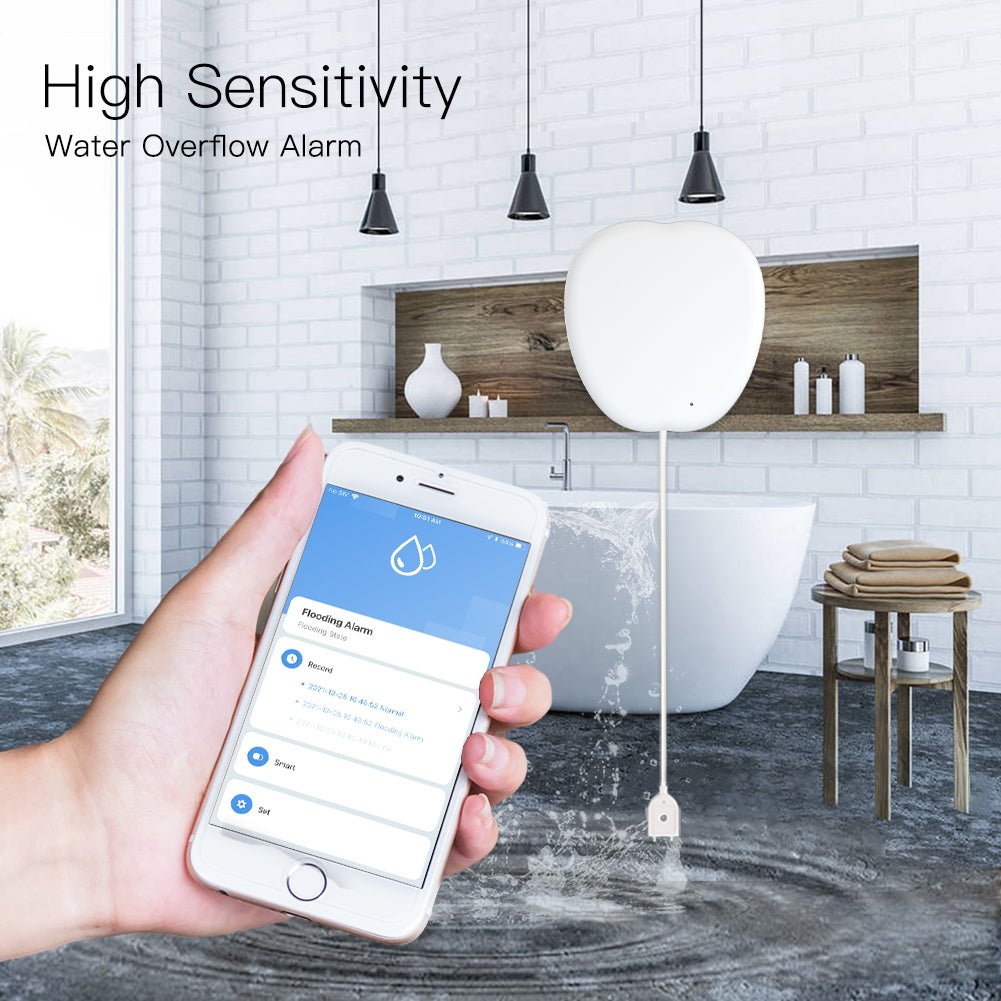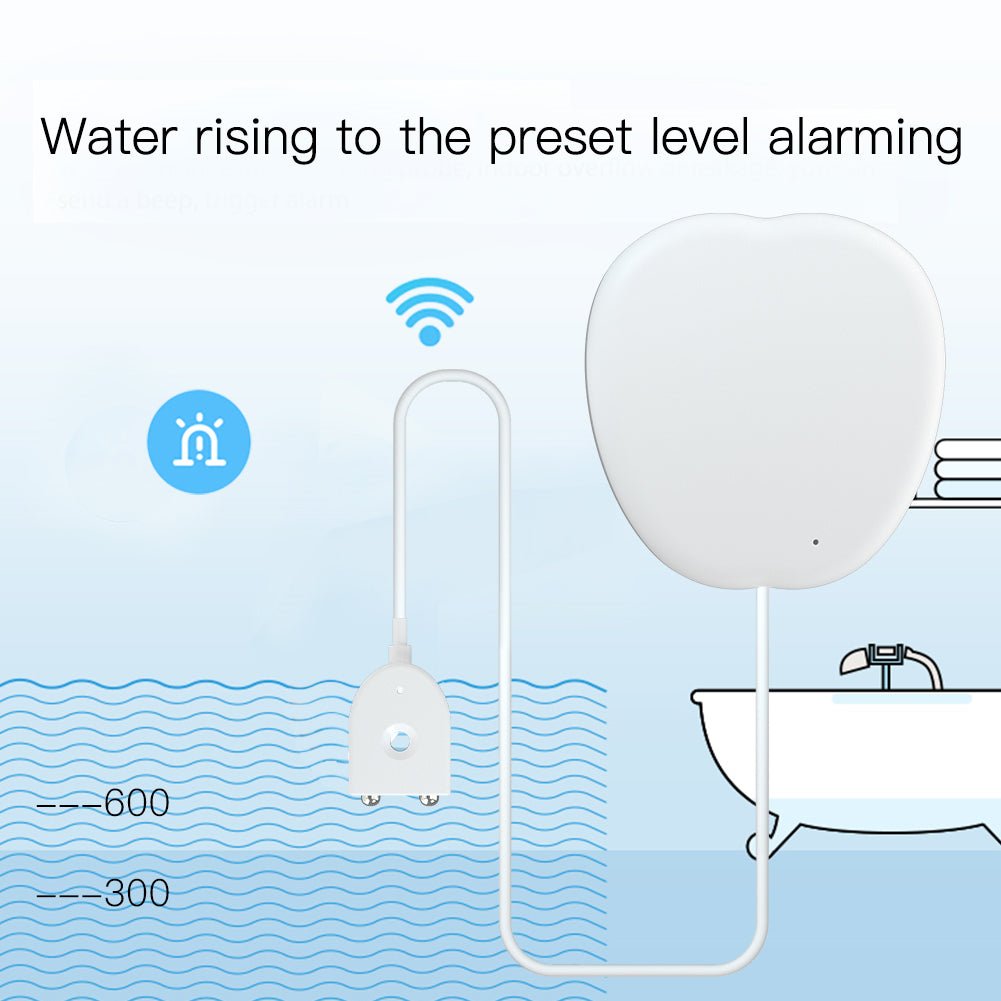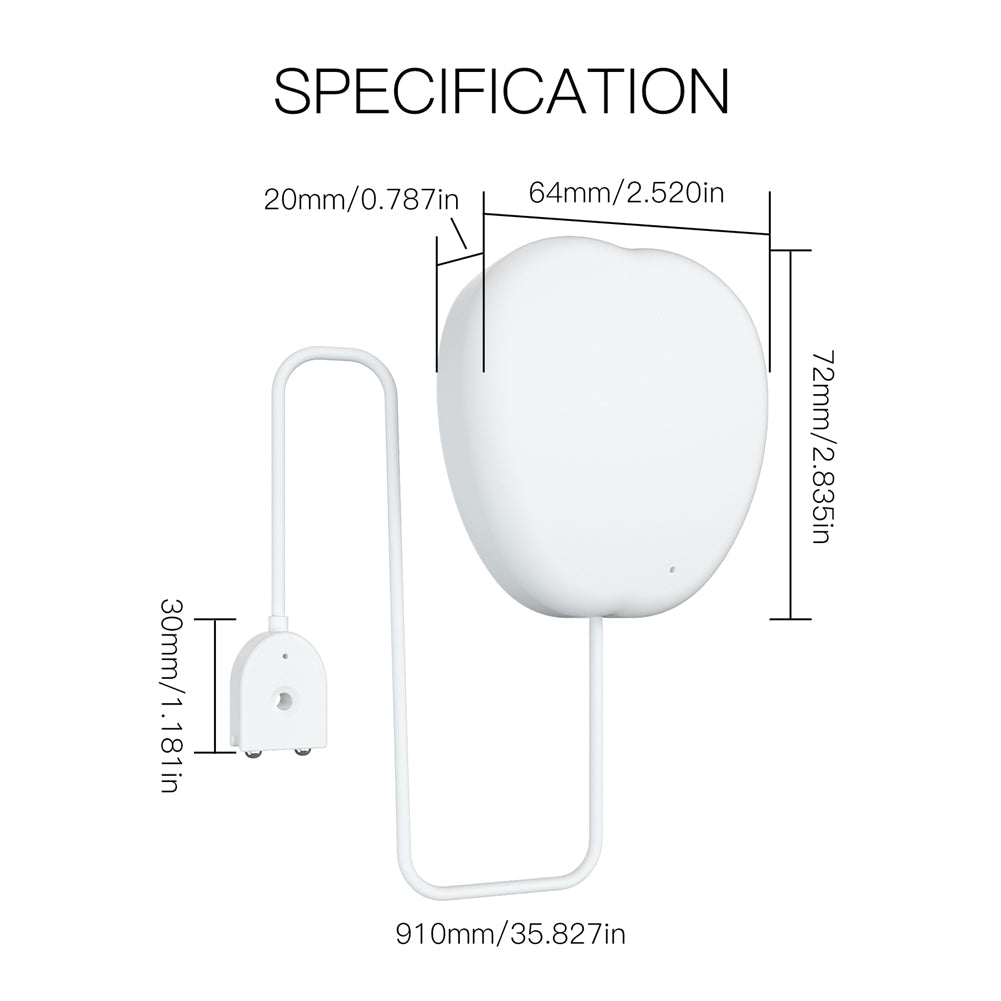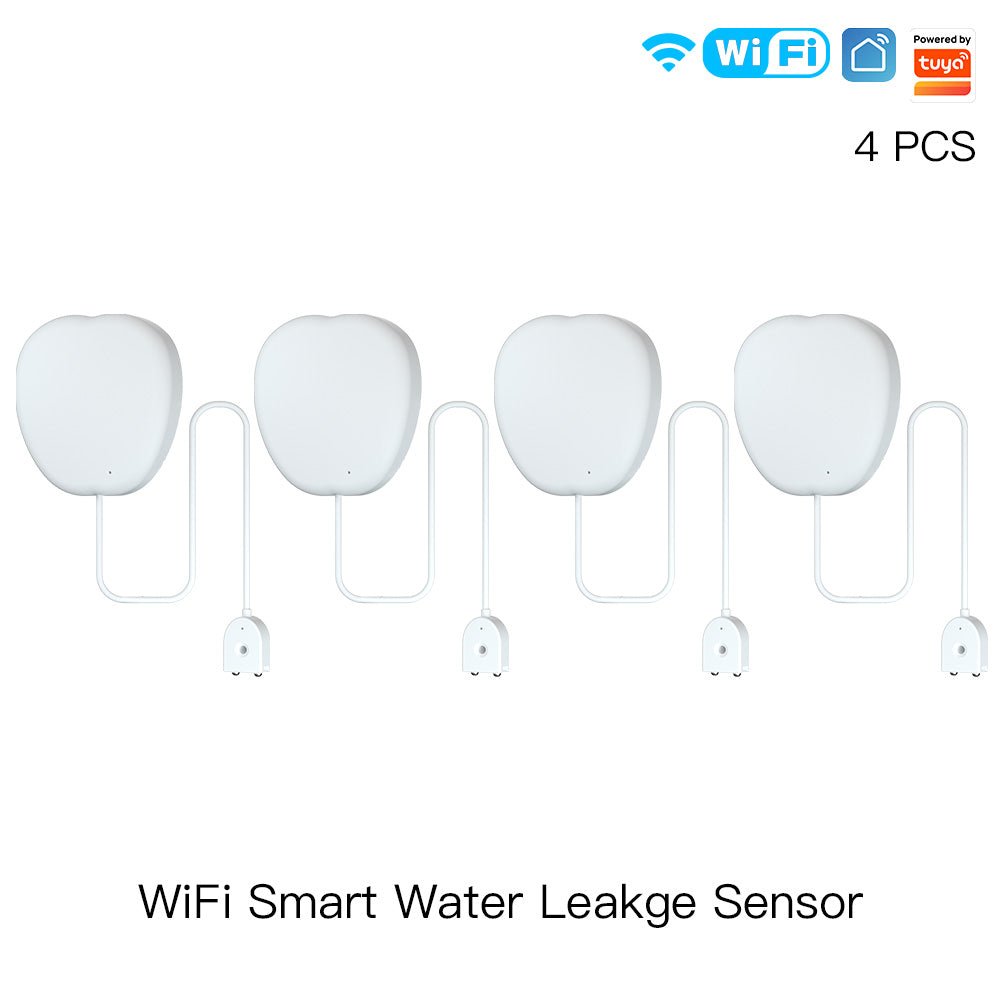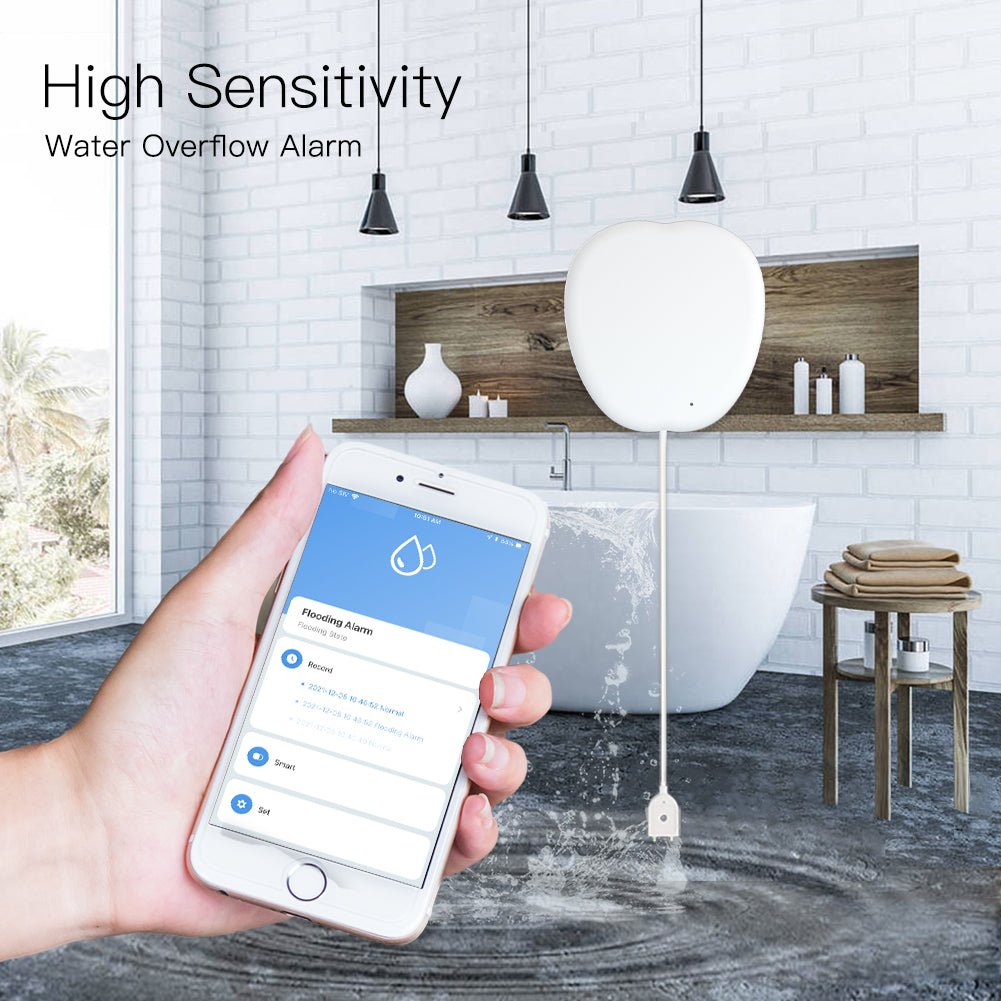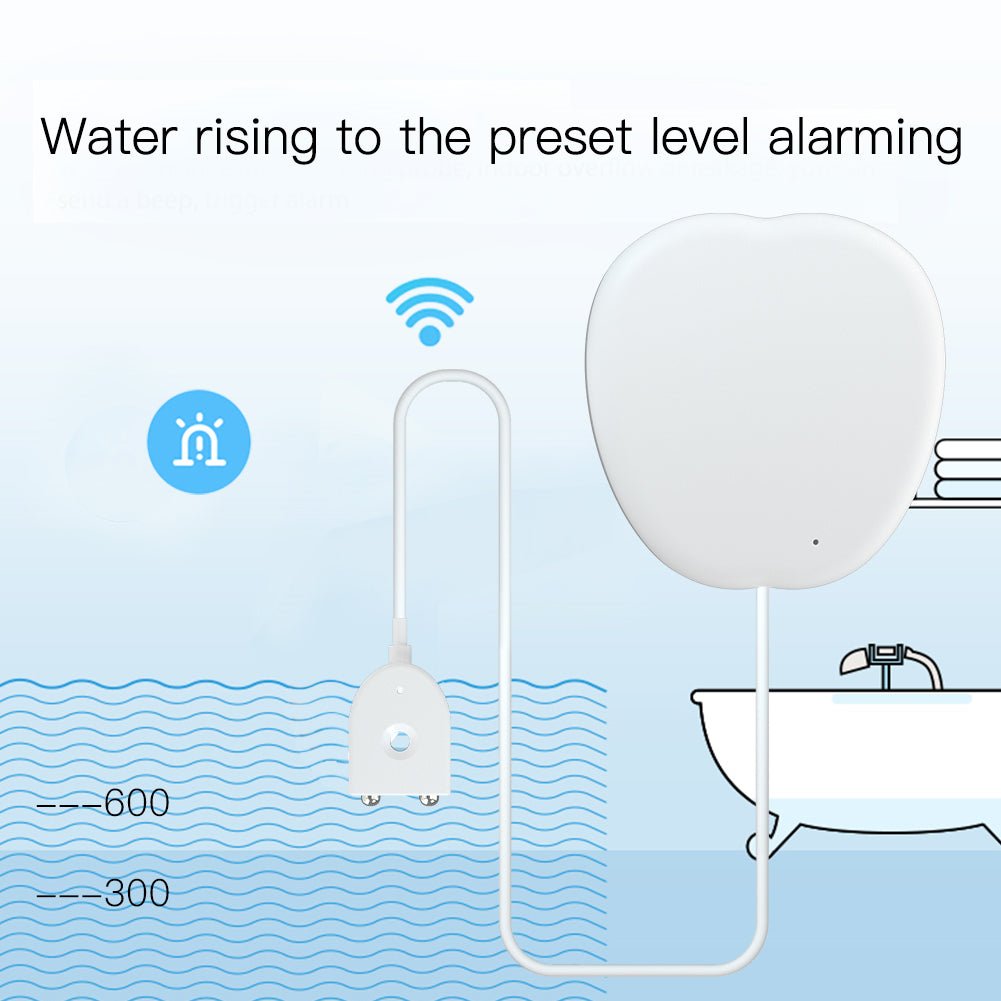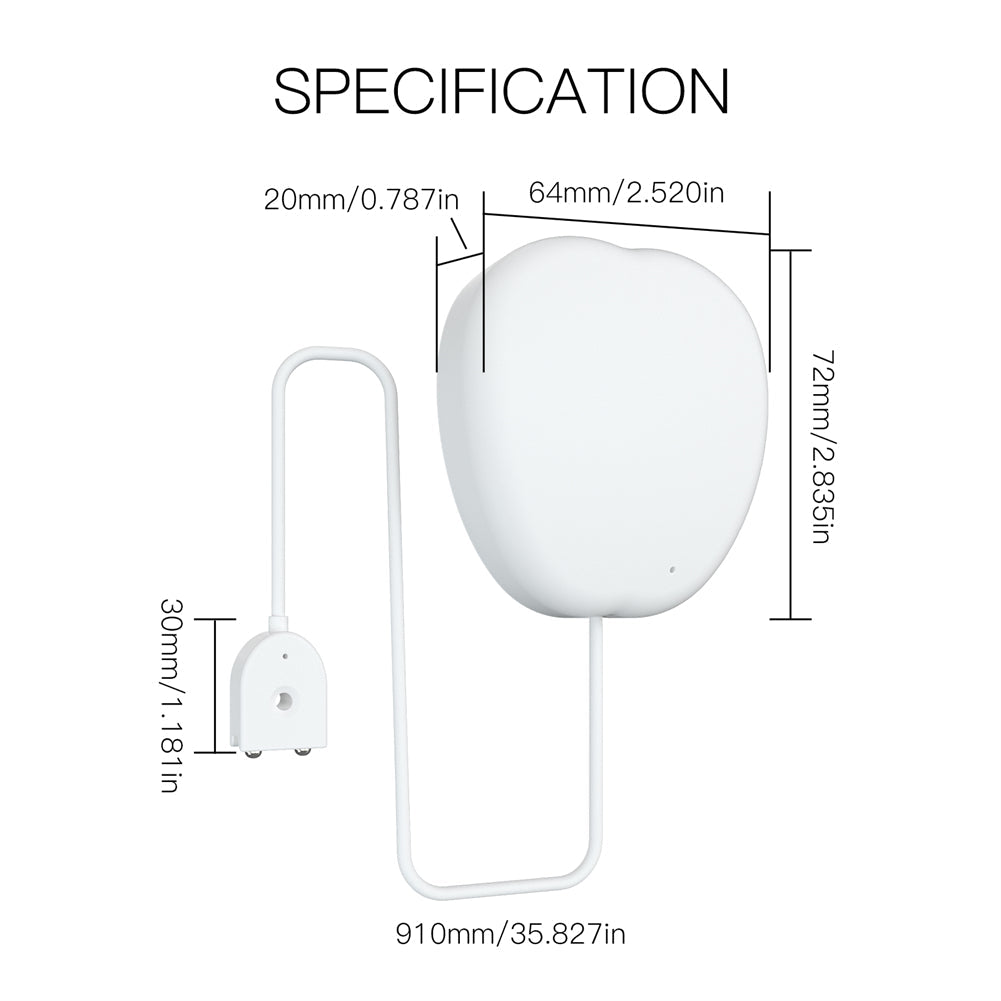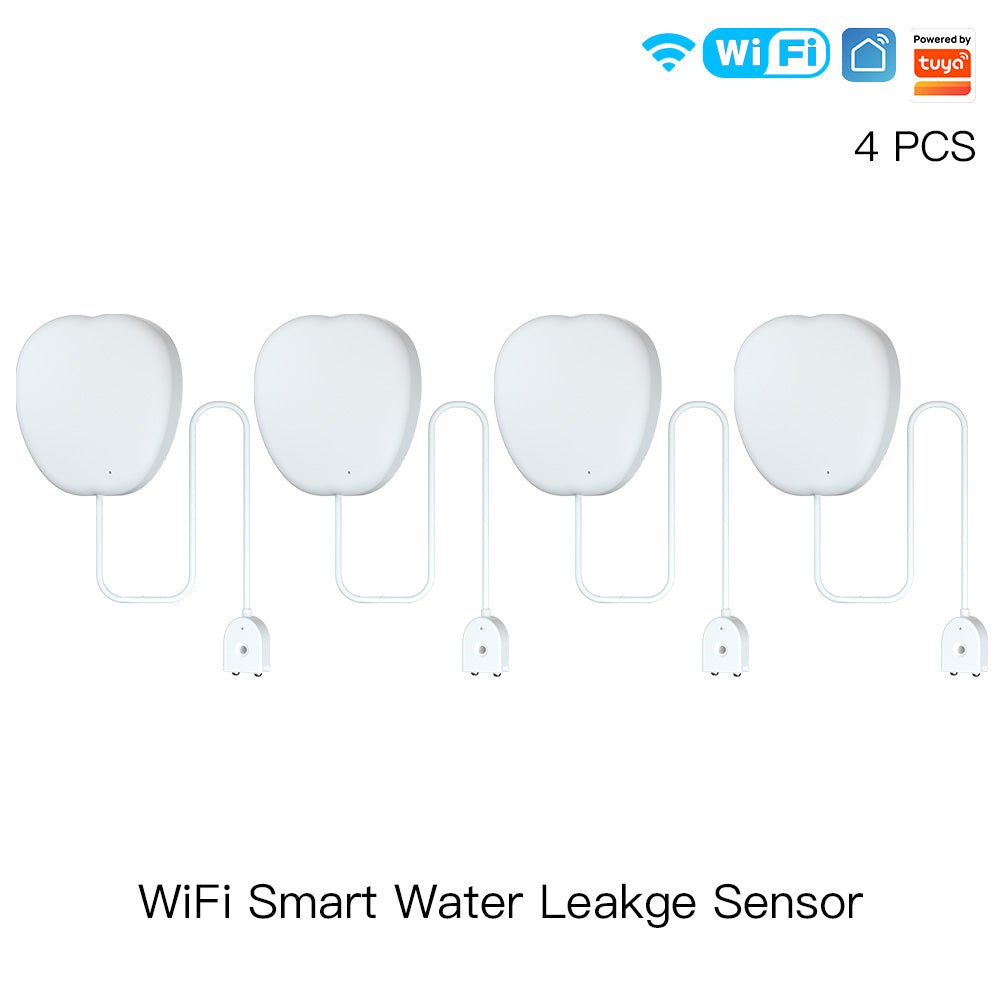FREE SHIPPING
We currently offer FREE&ORDINARY SHIPPING for the most countries (except remote countries/areas), for orders over $29.9.
We currently offer FREE&FAST/ FREE&DDP SHIPPING for the most countries (except remote countries/areas), for orders over $299.
3 METHODS OF SHIPPING COST
We charge a flat rate for shipping, as follows:
 (*DDP ONLY supports EU regions.)
(*DDP ONLY supports EU regions.)
Shipping costs for different countries are adjusted according to logistics costs, which can be directly checked at checkout.
Or, you can know more shipping details here Shipping Policy, or by contacting customer service team via services@moeshouse.com.
Different delivery zone has different shipping fees based on the above form.
DELIVERY TIME
Processing time = the order preparation time may take 1-3 business days;
Shipping time = the time between when your order has been shipped and delivered to you ( 3 - 21 business days ), which depends on your delivery methods and zone.
Once your order ships, you can track your order with your tracking number. If you have trouble tracking your package, click here Track Your Order or feel free to contact MOES customer service team via services@moeshouse.com and we will check its status for you.
NOTE
Your local country's customs may hold the shipment and request that you pay customs duties. Please note that all customs duties are the sole responsibility of the customer and we are not liable. Thank you for understanding!