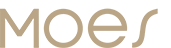Lighting Automation
The MOES Scene Switch allows for synchronized control of lighting and other connected devices. Users can set scenes that adjust lighting levels, color temperatures, and other parameters to create the desired ambiance for any occasion. This automation enhances comfort and convenience while optimizing energy use.
Key Features of MOES Scene Switch
- Connectivity: Ensures reliable communication with other smart devices, forming a robust mesh network.
- Customizable Scenes: Allows users to create and activate personalized settings for various activities, such as movie nights or morning routines.
- Voice Control Integration: Compatible with voice assistants like Alexa and Google Assistant for hands-free operation.
- Energy Efficiency: Helps reduce energy consumption by automating device usage based on schedules and occupancy.
- Sleek Design: Features a modern aesthetic that complements contemporary home interiors.
Advantages of Using MOES Scene Switch
- Centralized Control: Manage multiple devices simultaneously with a single switch, streamlining home automation.
- Enhanced Convenience: Activate preset scenes tailored to specific activities or times of day, simplifying daily routines.
- Increased Energy Savings: Automated control reduces unnecessary energy consumption, leading to lower utility bills.
- Improved Home Security: Simulate occupancy by scheduling lights and devices to operate at specific times, deterring potential intruders.
- Seamless Integration: Easily integrates with existing smart home ecosystems, enhancing overall functionality.
FAQ
1. What is a scene switch?
Scene switches are smart devices that control multiple connected devices with a single action. By pressing a button or using a smartphone, users can activate a pre-defined “scene” that adjusts lights, thermostats, fans, curtains, and other smart appliances automatically.
For example, a “Home” scene can turn on lights and set the thermostat, an “Away” scene can save energy by turning off devices, and a “Movie Night” scene can create the perfect ambiance. Scene switches simplify daily routines, improve energy efficiency, and integrate seamlessly with smart home platforms and voice assistants.
2. How to Pair a MOES Scene Switch
- Set up a ZigBee Hub: Ensure you have a compatible ZigBee gateway, such as the Tuya ZigBee Gateway, connected to your home network. This hub allows the switch to communicate with other smart devices.
- Install the App: Download the Tuya Smart or Smart Life app on your smartphone and create an account if you don’t have one.
- Enter Pairing Mode: Press and hold the main button on your MOES Scene Switch until the LED indicator starts flashing rapidly, signaling that the device is ready to pair.
To add a device in the Smart Life or Tuya Smart app, open the app and tap the "+" icon located at the top right corner of the home screen. Select the appropriate device category from the list. Ensure your device is in pairing mode—typically indicated by a blinking Wi-Fi light. Follow the on-screen instructions to complete the pairing process. If the device doesn't enter pairing mode, refer to its manual for specific reset instructions. - Assign Scenes: Once paired, you can assign different scenes to each button on the switch, such as “Home,” “Away,” or “Movie Night.”
- Test the Setup: Press the buttons to ensure that each assigned scene activates the desired devices correctly.
3. How do Smart Scene Switches work with voice assistants?
MOES Smart Scene Switches integrate seamlessly with popular voice assistants like Amazon Alexa and Google Assistant. Once paired through your smart home app, you can activate pre-set scenes or control individual devices simply by speaking commands, making home automation hands-free and convenient.
4. Can Smart Scene Switches help save energy?
Yes. By automating your home environment, scene switches ensure that lights, fans, air conditioners, and other devices only operate when needed. Pre-set “Away” or “Sleep” scenes can turn off unnecessary devices, reducing energy consumption and lowering utility bills.
5. Are Smart Scene Switches easy to install?
Absolutely. MOES ZigBee Scene Switches are wireless and battery-powered, so no complex wiring is required. Pairing with a compatible ZigBee hub and app is straightforward, allowing you to set up and start using your switch quickly.
6. Can I control my air conditioner using a Smart Scene Switch?
Yes. MOES Smart Scene Switches can control any connected smart device, including air conditioners, through pre-defined scenes or custom settings. This allows you to adjust temperature, turn the AC on or off, or integrate it with other compatible smart devices into broader home automation routines.