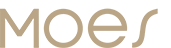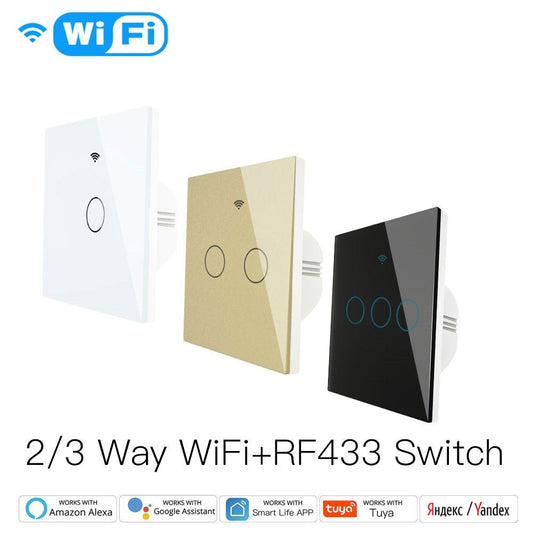Smart home technology is transforming everyday living, and one of the easiest upgrades you can make is installing a smart light switch.
These devices not only replace your traditional wall switches but also bring convenience, automation, and energy efficiency to your fingertips.
What Are Smart Light Switches?
Smart light switches are advanced electrical devices that replace your traditional light switches, allowing you to control your home's lighting remotely.
They connect to your home's Wi-Fi network, enabling you to control them through smartphone apps, voice assistants, or dedicated remote controls.

Types of Smart Light Switches
There are several types of smart light switches, each catering to different needs:
|
Single-Pole Switches: Control a light from one location. |
|
3-Way Switches: Allow control of a light from two or more locations, ideal for staircases or large rooms. |
|
Dimmer Switches: Enable adjustment of light brightness, adding ambience and energy savings. |
|
Motion Sensor Switches: Automatically turn lights on or off based on movement, perfect for hallways or bathrooms. |
|
No-Neutral Switches: Designed for homes lacking a neutral wire, these switches draw power through the live wire. |
The Inner Workings of Smart Light Switches
Smart switches operate by connecting to your home's electrical circuit and communicating with your Wi-Fi network.
They typically require a neutral wire to function properly, as this provides a return path for the current. In homes without a neutral wire, special "no-neutral" switches are available.
Once installed, these switches can be controlled via smartphone apps, voice assistants like Alexa or Google Assistant, or even through automation routines. They often use protocols such as Wi-Fi, Zigbee to communicate with other smart devices in your home.
Benefits of Smart Light Switches
- Remote Control: Turn lights on or off from anywhere using your smartphone.
- Voice Activation: Use voice commands to control your lights.
- Automation: Set schedules or triggers to automate lighting based on time, occupancy, or other conditions.
- Energy Efficiency: Monitor and reduce energy consumption by controlling when and how long lights are on.
- Enhanced Security: Simulate occupancy by scheduling lights to turn on and off, deterring potential intruders.
Key Features to Look for in a Smart Light Switch
When choosing a smart light switch, there are a few features you’ll want to consider to ensure you get the most out of your investment.
Neutral Wire Requirement
Check whether the switch requires a neutral wire to function. Many smart switches need this wire for power, so if your home lacks one, look for switches designed for no-neutral installations.
These switches draw power directly from the live wire, making them compatible with more homes.
Compatibility with Smart Home Systems
You’ll want to ensure that the switch is compatible with your existing smart home system. Whether you’re using Alexa, Google Assistant, or Apple HomeKit, you need a switch that works seamlessly with your platform of choice.
Many smart switches also come with dimming capabilities, which let you adjust the brightness of your lights and create the perfect ambiance for any room or occasion.
Multiple Control Options
Another consideration is multiple control options. While smartphone apps are the primary way to control your lights, having the ability to manually control the switch or use voice commands provides added flexibility.
If you prefer the convenience of a smart dimmer switch, look for one that offers smooth, responsive dimming without the usual flickering or noise.
Energy Monitoring
For those interested in energy savings, some smart switches offer energy monitoring features that allow you to track the energy usage of your lights.
This can be particularly helpful for households with a lot of lights, as it gives you insight into where energy is being consumed most and helps you make more energy-conscious decisions.
How to Install & Set Up Your Smart Light Switch
Installing a smart light switch involves several steps:
- Turn Off Power: Always switch off the circuit breaker before working with electrical components.
- Remove Existing Switch: Unscrew and disconnect the wires from your old switch.
- Connect the New Switch: Attach the wires to the corresponding terminals on the smart switch, typically labeled Line, Load, Neutral, and Ground.
- Secure the Switch: Screw the switch into the wall box and attach the faceplate.
- Restore Power: Turn the circuit breaker back on.
- Configure the Switch: Follow the manufacturer's instructions to connect the switch to your Wi-Fi network and integrate it with your smart home system.
For a visual guide, you can watch this installation tutorial:
How to install a smart light switch?
Do Smart Switches Work Without Internet?
Yes, smart switches can function without an internet connection, but with limitations. If your Wi-Fi goes down, you can still operate the switch manually by pressing the physical button.
However, remote control, voice commands, and automation features will be unavailable until the internet is restored.
Final Thoughts
Smart light switches are a valuable addition to any home, offering enhanced control, convenience, and energy efficiency.
By understanding how they work and considering the key features, you can select the right switch to meet your needs and integrate it into your smart home ecosystem.