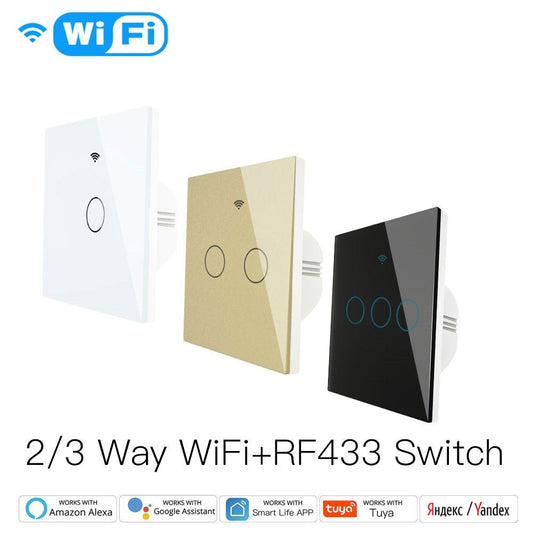New WiFi+RF Smart dimmer switch is coming!
New WiFi RF Smart Light Dimmer Switch 2/3 Way Muilti-Control Association Smart Life/Tuya APP Relay Status Backlight Switch OFF RF Remote Control Works with Alexa Google Voice Assistants
1.Easy to pair:
How to reset/re-pair Wi-Fi code(traditional pairing mode)
Press the switch button for 6 times,and hold on the 6th time,then
release until you hear Di-Di-Di(3 times),and the blue indicator on
the switch will flflash fast after 3 seconds.Reset/repair is successful.
2.Remote radio frequency (RF)link method:
Pair and clear up the RF code
- How to pair the RF code
1.1 Press the switch button for four times and do not release
your fifinger on the fourth time before the beep sounds for 1 time
(Di) and the indicator light flflashes fast for pairing by pressing the
button of the remote switch.
- How to clear up the RF code
Press the switch button for four times and do not release your
fifinger on the fourth time until you hear the beep sounds 1 time
(Di),then long press the button before the beep sounds four
times(Di-Di-Di-Di) for successful code clearing.
3.2020 New Arrival Upgraded with More Personalized Points:
- Update1:RF frequency built-in for RF remote control

- Update2:New pairing mode with WiFi+Bluetooth

- Update3:Multi-control in a much easier way

- Update4:Backlight ON/OFF optional

- Update5:Relay status adjustable when power off