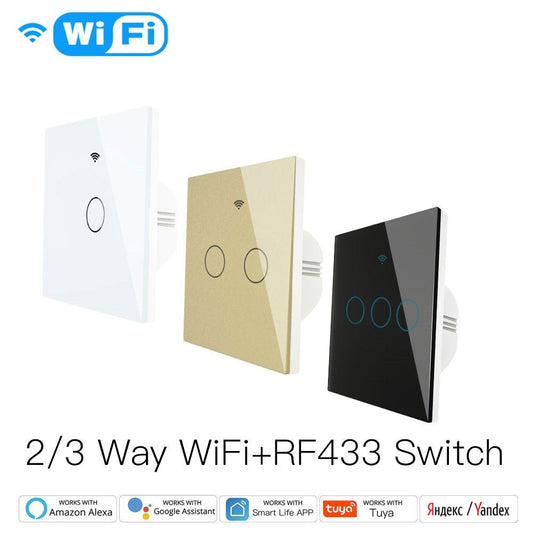Smart Fan Upgrade Guide: Modernizing Your Traditional Fans with Smart Fan Switch
Ceiling fans can last for over 10 years. In the past, pull-chain controls were the standard, but with rapid technological advancements, more intelligent options are now available.
If you are considering converting your existing ceiling fan switch to a smart switch, is it possible? The answer is yes, but you need to ensure compatibility with your ceiling fan.
By converting ceiling fans, floor fans, and whole-house fans into smart devices, you can conveniently control them using commands from your smartphone, Alexa, or Google Assistant.
Additionally, you can create a smart fan network, allowing you to control multiple fans with a single command, thereby enhancing the convenience of home automation.

What is a Smart Fan Switch and How Does It Work?
A smart fan switch is a device that allows for wireless connectivity and remote control of ceiling fans or other types of fans.
Unlike traditional manual pull chains or wall switches, smart fan switches utilize modern technology and can be operated through smartphone applications, voice assistants (such as Alexa or Google Assistant), or automation systems.
These switches provide basic on/off functionality and may also include advanced features like speed control, timers, and mode selection.
The operation of smart fan switches integrates electrical engineering and wireless communication technologies, enabling intelligent control of fan devices through a combination of hardware and software.
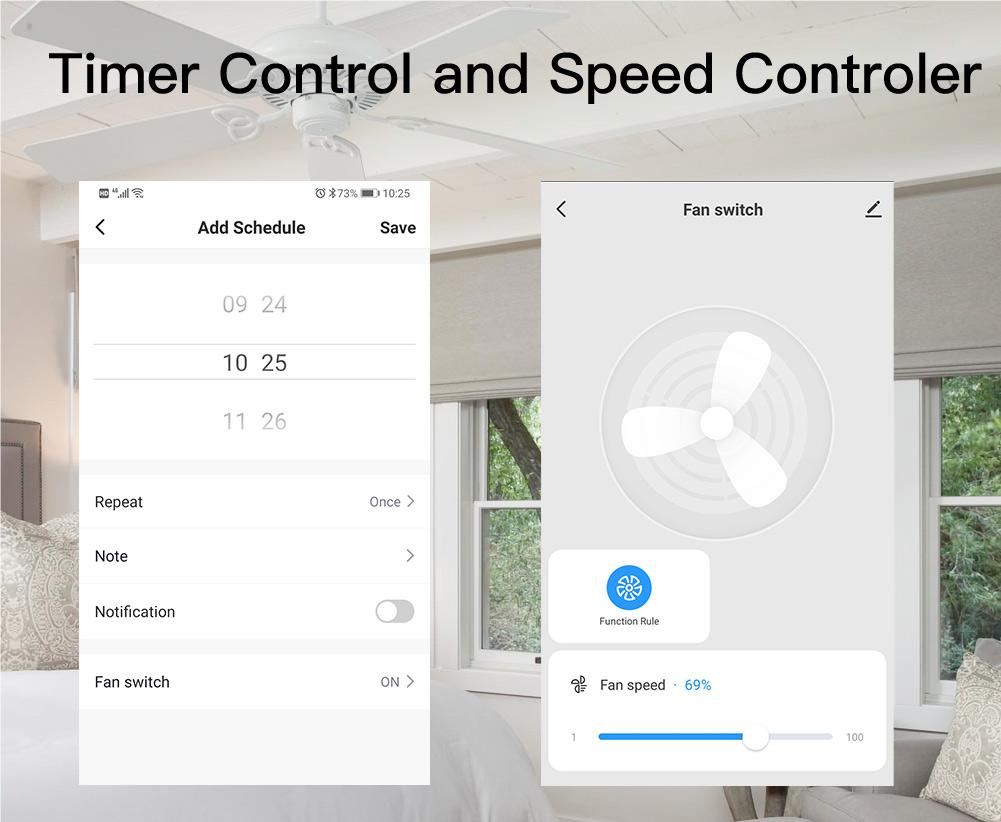
Advantages of Smart Fan Switches
- Convenience: With remote control and automation features, you can easily manage your home environment without manually operating the switches.
- Energy Efficiency: By utilizing smart timers control, you can manage energy use more effectively and reduce unnecessary power consumption.
- Integration: Smart fan switches can seamlessly integrate with other smart home devices, creating a more comprehensive and intelligent home automation system.
- Personalization: Tailor fan usage scenarios to your lifestyle and needs, enhancing comfort and quality of life.
How to Convert Your Fan into a Smart Fan
Upgrading traditional fans to smart fans not only enhances home convenience and comfort but also significantly improves energy efficiency. Below are detailed steps and methods to help you convert different types of fans into smart fans.
1 Compatibility Check
Ensure that the fan and the smart switch are compatible in terms of voltage, current, and functionality. Some fans may require additional modules or adapters to work with smart switches.
2 Converting Different Types of Fans into Smart Fans
2.1 Converting a Ceiling Fan into a Smart Fan - Using a Smart Ceiling Fan Wall Switch
- Remove the Traditional Switch: Start by removing the existing traditional wall switch.
- Install the Smart Switch: Follow the installation instructions provided with the smart fan switch to connect it to the wiring. The smart fan switch typically needs to be connected to the power line, load line (for the fan and/or lights), and ground line.
- Features: The smart switch is equipped with a touch panel that allows anyone entering the room to control the ceiling fan and its lighting. It receives commands from a hub, integrating into the smart home system. Such switches are often labeled as "hub required" to work with the smart home system's hub.

2.2 Converting a Whole-House Fan into a Smart Fan - Using a Smart WiFi Plug
- Insert the Smart WiFi Plug: Plug the whole-house fan into a smart WiFi plug to convert it into a smart fan.
- Remote Control: The smart WiFi plug can receive commands from your smartphone. You can turn on the fan before arriving home to cool the space in advance and set the fan to automatically turn off after a specified period, thereby saving energy.
- Smart Bridge Integration: Some advanced smart WiFi plugs can connect to a "smart bridge" device, forming a fan network that enables more flexible control and automation management.

3. Connecting to the Home Network
Smart fan switches connect to your home network via Wi-Fi. Wi-Fi connections typically offer a broader range of control and additional features.
Most smart fan switches can be integrated into smart home ecosystems such as Amazon Alexa, Google Home.
4. Installing the Smartphone Application
Pair and configure the smart fan switch using the manufacturer's application. Users can connect the smart switch through the app and customize its settings.
The app enables remote operation of the fan, speed adjustments, timer settings, and more.
5. Voice Assistant Integration
After integrating the smart fan switch with voice assistants like Alexa or Google Assistant, users can control the fan using voice commands.
For example, saying "Alexa, turn on the living room ceiling fan" will activate the fan. This integration allows for convenient fan control without the need for manual switch operation.
MOES Smart WiFi Wall Switch
MOES WiFi RF433 Smart Ceiling Fan Wall Switch combines dimmer functionality with advanced smart technology, allowing you to control your ceiling fan settings anytime. Welcome to a new level of convenience and control for your home.
Enjoy seamless integration with your smart home system and effortless management of your ceiling fan's settings. We invite you to enhance your living space with this innovative solution.