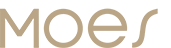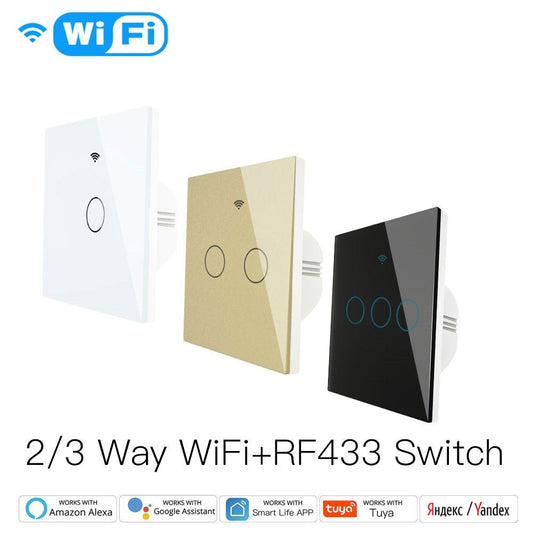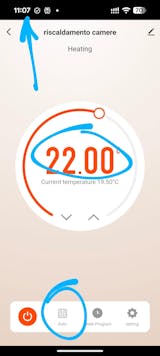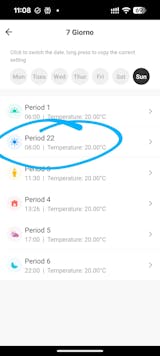Smart locks are electromechanical locks that can be locked and unlocked through electronic keypads, fingerprint recognition, access cards, Bluetooth, or Wi-Fi. They use advanced technology to make managing door locks easier for users while enhancing security.
A smart lock consists of a physical lock, electronic key, Bluetooth or Wi-Fi connectivity, and a management app, allowing you to monitor access and receive alerts.
This article provides an in-depth look at how smart locks work, the installation steps, and the unique advantages of MOES smart lock products.

Differences Between Smart Locks and Traditional Locks
Smart locks have several distinct differences compared to traditional locks:
- Multiple Unlocking Methods: Smart locks can be unlocked using both physical keys and digital keys, offering more flexibility.
- Remote Control: Smart locks can be controlled via mobile apps or keypads and can even be operated remotely, allowing you to manage access from anywhere.
- Integrated Systems: Smart locks can be integrated into smart home systems, providing a smoother and more connected user experience.
- Property Management Advantages: For property managers who are not always on-site, smart locks offer convenient remote management capabilities, enhancing operational efficiency.

Advantages of Smart Locks
Smart locks offer numerous conveniences, such as eliminating the need to carry physical keys, unlocking doors via mobile apps, setting custom passwords, and even controlling the lock remotely.
These features make smart locks harder to breach compared to traditional locks, with some models offering automatic locking to further enhance security.
Creating Virtual Keys
Smart locks allow you to create and revoke virtual keys for specific individuals. This feature is particularly useful for busy families or professionals who frequently travel.
Whether for friends, relatives, or dog walkers, you can create virtual keys from your smartphone anytime and anywhere, granting short-term or long-term access. For example, when you're away, you can provide a one-time access key to a maintenance worker and revoke it immediately after the task is completed.

Monitoring Access Security
Smart locks make it easy to monitor who enters and exits your home. While traditional mechanical keys offer only physical security, smart locks provide real-time records of door activity through smartphone apps, allowing you to stay informed of your home's status at all times.
This is especially beneficial for new homeowners, as smart locks eliminate concerns about former occupants and their acquaintances still having access.
Receiving Notifications
Smart locks can send real-time notifications to your smartphone, alerting you about door usage. This is particularly useful for busy parents or homeowners who are frequently away.
For instance, you will receive immediate notifications when your child arrives home safely or when the dog walker has entered, ensuring everything is as it should be.

Remote Locking and Unlocking
Leaving home often brings the concern of whether the door was locked. The remote control feature of smart locks helps alleviate this worry.
No matter where you are, you can check and lock or unlock your door with just a tap on your smartphone app. This feature gives homeowners greater control over their home security.
Lost Keys Are a Thing of the Past
Traditional mechanical keys are prone to being lost or stolen, but smart locks eliminate this issue with virtual keys. You can revoke lost access credentials via the app at any time, ensuring complete security.
Unlike mechanical keys, smart lock keys can be instantly canceled, preventing unnecessary security risks.

No Need to Change Locks
When moving into a new home or losing keys, traditional locks usually require changing all lock cylinders to ensure safety.
Smart locks, however, allow you to change access permissions easily through simple settings, eliminating the need to replace hardware. This not only saves time and costs but is also a more environmentally friendly option.
How to Install a MOES Smart Lock
Purchase a Smart Lock
Before installing a smart lock, it is crucial to select the appropriate type of smart lock for your needs. MOES offers a variety of options to suit different property types and requirements.
Recommended MOES Smart Lock Products:
MOES Smart Fingerprint LockFeatures: Utilizes biometric technology with multiple unlocking methods, including fingerprint, password, card, and remote app access. Fast fingerprint recognition with high accuracy. Suitable For: Homes and offices, particularly beneficial for households with elderly members and children due to its ease of use with fingerprint access. |
|
MOES Wi-Fi Smart LockFeatures: Includes a built-in Wi-Fi module, eliminating the need for an additional bridge. Supports remote control, allowing users to monitor and unlock the door from their smartphone at any time. Suitable For: Users who want to manage their door lock status remotely, especially useful for those who frequently travel or are away from home. |
|
MOES Bluetooth Smart LockFeatures: Operates without network dependency, supports Bluetooth unlocking, and offers low power consumption with extended battery life. Suitable For: Homes or small offices with minimal reliance on network connectivity, focusing on low cost and long battery life. |
|
MOES Keypad Smart LockFeatures: Supports fake code entry to prevent others from observing the password. Includes an anti-pry alarm feature for enhanced security. Suitable For: Users who prioritize privacy, especially in public areas or high-traffic locations. |
Prepare Installation Tools
Before installation, ensure you have the necessary tools ready, including:
- Latch: Choose the appropriate latch according to the brand's recommendation.
- Installation Kit: Most smart locks come with an installation kit that includes essential screws, tools, and templates.
- Manual: Refer to the manual to help you complete the installation quickly and accurately.
Remove Old Lock and Install MOES Smart Lock
First, remove the screws and handle from the old lock. Then, following the MOES smart lock installation manual, install the new lock. If the old lock does not have visible screws, locate the small holes and use a screwdriver to remove the handle.
Set Up Power
MOES smart locks support battery or wired power. After installation, insert the batteries or connect the power source according to the manual to ensure the lock operates correctly.
Connect to Device
After installation, download the MOES smart lock mobile application, follow the instructions to set up your account, and connect the smart lock to your phone. Pair the lock with your device via Wi-Fi or Bluetooth and complete the initial setup.

Installation Troubleshooting
During installation and use, you may encounter some common issues:
- Connection Issues: If the smart lock cannot connect to Wi-Fi, try restarting the router or resetting the device.
- Software Issues: If the system prompts for a software update, follow the steps to update it.
- Battery Issues: If the lock displays a low battery warning, replace the batteries or check the power connection promptly.
Common Smart Lock FAQs
Can the smart lock still function during a power outage?
Yes. MOES smart locks are powered by batteries, so they continue to operate even during a power outage.
What if my phone is lost? How can I ensure the security of my home?
You can log in to the management app using another device, change the password, or remove the authorization from the lost phone.
Can the smart lock support multiple users?
Yes. MOES smart locks support multi-user management, allowing you to create different access permissions for family members or service personnel.
What if I forget my password or my fingerprint cannot be recognized?
You can unlock the door using a physical key or reset the password through the management application.
What is the battery life of the smart lock?
The battery life of MOES smart locks typically ranges from 6 months to 1 year. It is recommended to regularly check and replace the batteries.
How can I ensure the software and firmware of the smart lock are up to date?
Set up automatic updates through the management app or manually update the device to keep the software and firmware current.
Does installing a smart lock require a professional?
Most users can install MOES smart locks themselves. However, if needed, professional assistance is available.
Choosing the Best Smart Lock for Your Home
When selecting the best smart lock for your home, consider whether you want to integrate it with other existing or planned security devices such as outdoor security lighting and smart plugs and outlets.
Combining smart door locks with these additional security measures can enhance your peace of mind when arriving home or leaving at night.