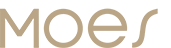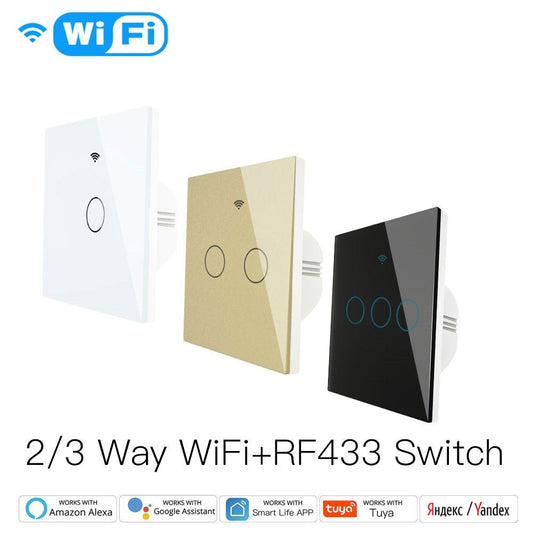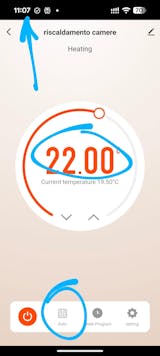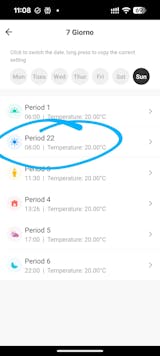Smart lighting is a great place and extremely appealing choice to start in building your smart home. But you should know these four things before installing smart switches.
When turning your old, dumb house into a smart home, one of the best places to start is with lighting. For starters, you can test the waters with a single smart bulb or set of lights — letting you dip a toe in the smart light pool before diving in head-first.
When it comes to smart lighting, one of the most seamless and natural ways to upgrade your home is with smart switches. They work as intended, even when the internet goes out and you can hardly notice them once they're installed with manual control available still.
Before you go all-in on smart switches, however, there are some things you should know.
Smart bulbs, switches or plugs?
First, make sure you're getting the right kind of smart lighting for your home. Smart switches are one of the more common options when it comes to smart lighting. You can find them at pretty much every big box home improvement store.
That said, smart switches aren't the only or definitive best option for upgrading your home. There are two other common types of smart lighting: smart bulbs and smart plugs. And there's no one size fits all answer for which is the best.
Smart bulbs, for instance, not only let you remotely control the lights or put them on a schedule, they often also let you change the color of the lighting on the fly. Smart plugs keep things simple while letting you turn an existing lamp with a regular light bulb into one you can turn off and on from anywhere. They sometimes let you track energy consumption, as well. What even is there is now the dimmer Plug for you to dimmer your connected device in App.Both of these options come with a plug-and-play installation. If you don't like it or want to move it later on, you can with little to no effort.
Smart switches, on the other hand, are the modest midpoint between the other two and the most natural to use. You can still control the lights from the wall switch like you always have, but you'll get some added benefits, like dimming or a pop-out remote that will still give you easier manual control of the lights. Beaides,RF frequency is one modern point added to smart switch that enables RF emitter to be paired to control your lights;What' more,there is the circuit optional as 2/3 way for multiple controlling one light with two switches.But they'll also work with existing light fixtures that may not accommodate a smart bulb. That said, installation is much more hands-on and permanent.
You'll have to decide which smart lighting solution is the best for your home. And the best part is you don't have to choose just one. You can mix and match throughout your entire home, fitting each individual light with the most appropriate smart light option.
Alexa, Google, Yandex and more
When choosing which smart switch you should go with, consider what the switches are compatible with. If the smart switches you choose can communicate with Amazon Alexa, Google Home, HomeKit or SmartThings, the possibilities for how you can control your lights or what you can do with them are virtually limitless.
You'll quickly find that being able to tell a Google Home or Alexa-enabled speaker to "Turn on the living room lights" is often faster and more convenient than reaching for your phone and fumbling through an app. You'll be able to integrate the lights into your morning routine or let you know when it's time to head to bed at night. And, one of our favorites is, "Hey Google, turn off all the lights," when on our way out the door.That means you will free your hands in another easier way.
Are your light bulbs compatible?
Like any dimmer switch, ensure that your smart switch is compatible with the lights you have installed -- especially if they're LED lights. Lutron, for example, has a compatibility tool you can use to find out which light bulbs (including recessed and can lights) are compatible with their switches.
And, this is an unlikely scenario, but if you are planning on installing smart light switches for sockets that have smart bulbs (like Philips Hue or LIFX) installed in them, you'll have to swap them out for "dumb" bulbs.
Cost
That brings me to the next point, and it's a big one: cost. Smart switches are not cheap, especially if you plan to install them throughout your entire home.
Dumb light switches cost just a couple bucks a piece. Installing all new switches in my home would cost roughly $60 (£43 or AU$79). That's just a few dollars more than the cost of one Moes smart switch which retails for around $30 . Installing them around my house would cost approximately less than any other brands but with more upgrades provided.
Given this, you can likely install a few smart bulbs and plugs around the house for a lot less money. But the installation won't be nearly as seamless.
To be fair, not every light in your home needs to be connected. And some switches are redundant, so you wouldn't want to install two smart switches for one set of lights. But the difference in cost is still considerable.
What Protocals to choose from?
WiFi,ZigBee and Bluetooth are three most common network enabled must in our modern lifestyle.So what are the differences among the three?
1.Zigbee is reliable, easy to install, and doesn’t use much power, meaning your battery will last you a lot longer.
2.Bluetooth mesh is a computer mesh network standard based on Bluetooth Low Energy, a wireless personal area network technology designed to provide low-cost and low energy consumption connectivity for novel applications in the healthcare, entertainment, fitness, and security sectors.
3.Wi-Fi, sometimes written as WiFi, Wifi, or wifi, is a family of wireless technologies based on IEEE 802.15.4. With Wi-Fi, a local area network (LAN) is used to provide internet access within a certain limited range. The most common type of network protocol in the home and in public spaces like coffee shops and airports, WiFi uses one central hub that makes it easy to add or remove devices without affecting the rest of the network.
Smart home compatibility tool: Find out what smart home platforms work with your existing kit and vice versa.